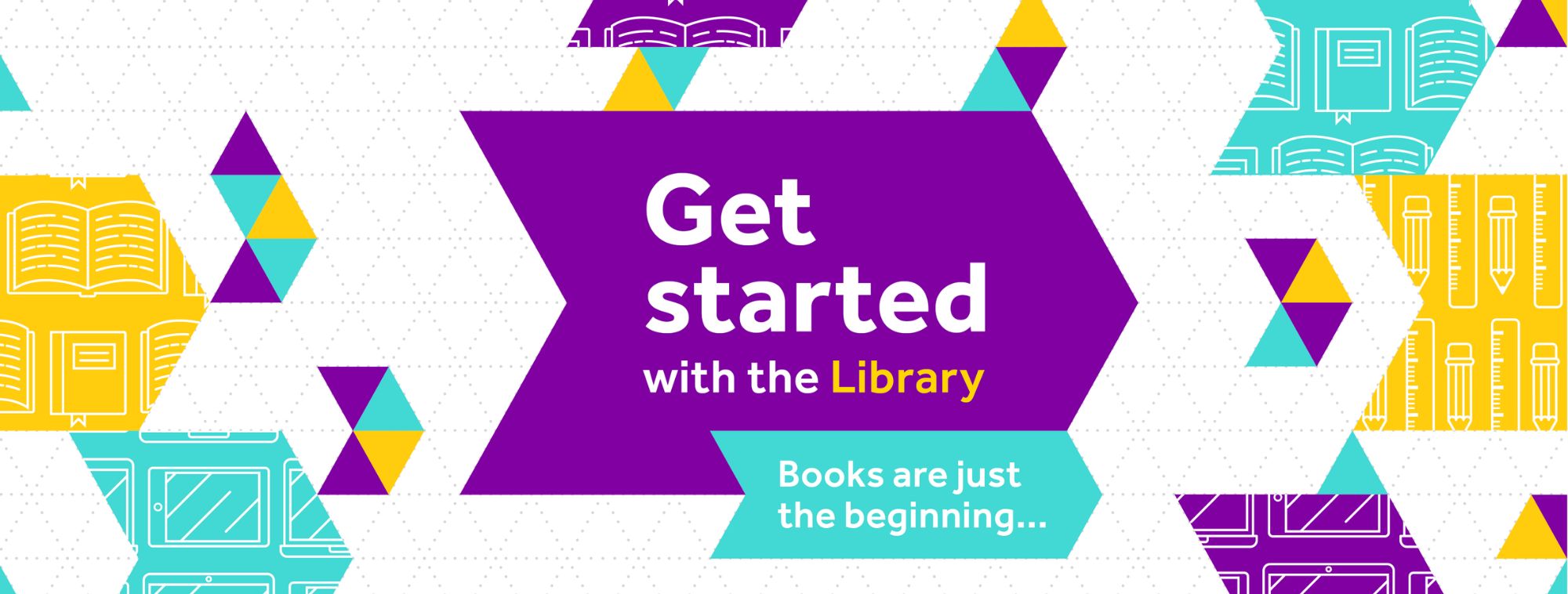
Get started with the Library
A guide to using the Library for students.
What does the Library do?
We’re here to support your learning throughout your University experience. We provide you with:

- access to resources like books, journals and databases
- training to help you succeed in your studies
- spaces to study if you’re on campus
- help and support, including IT support
Have you set up your University IT account?
Before you can use the Library, you need to set up your IT account. Follow these instructions from IT Services.
Once you’ve set up your account, you can monitor your physical book loans via your Library account in My Manchester.
Using the Library
How to access resources
- We’ve got one of the biggest collections of digital resources in the UK. Use Library Search to explore our collection - remember to log in to get the best results.
- If you’re looking for a physical resource (e.g. books, DVDs, journals), the item’s Library Search result will tell you which Library site you need to go to in order to find it. For more information about finding and borrowing books, visit 'Using Library Search'.
- If you are searching for a book that is in Main Library, click the ‘Locate This Book’ option in its Library Search result to view an interactive map showing you its specific floor and shelf location.
- Download and install our browser extensions, Lean Library Access and LibKey Nomad. These help you see when the Library gives you access to resources you find while you’re browsing online.
How to access study spaces
- If you’re on campus, you can find a study space in one of our Library sites.
- Most study spaces operate on a first come, first served basis. You can book an individual study space in the Main Library’s Muriel Stott Building, or a group study room for collaborative working.
- If you need to bring your children into the Library and need a quiet place to study, you can book Group Study Room 1 in Main Library.
- If you need a quiet space to attend an online meeting or lecture you can book study room 14 in Main Library.
- To book a space, visit Bookable Study Spaces.
Where to find training
- We’ve got lots of in-person workshops and online training to help you step up to university-level study if you’re a new student, refine your existing skills if you’re continuing your studies, or undertake your postgraduate research project. Browse our training here.
Where to find your reading lists
- Many courses have online reading lists, and course leaders are adding more all the time. If your reading list is available, you’ll be able to find it when you log in to Blackboard from any device. Log into Reading Lists Online.
- If your reading list isn’t online, your course leader will provide you with it. Use Library Search to locate the items you need.
What Library IT services are available?
- You can log on to PCs to do your work at several Library sites. Find out about PCs on campus.
- You can also borrow an iPad or a laptop from Main Library or the Alan Gilbert Learning Commons.
- If you need to set up your IT account, access Wi-Fi or printers, you can download and follow these guides from IT Services.
- If you need IT help in a Library site, ask a member of staff who will either be able to help you or refer you to our Digital Support team.
How to get help and support
- We’re always here to help you. Contact us on Library Chat with your questions, and we’ll be there to answer you 24 hours a day. Click the yellow box on the right-hand side of our website to open a chat. You can ask us about accessing resources, studying and researching, and IT issues.
- Browse our online FAQs to find information you need.

