LibKey.io
Access journal articles using a DOI or PubMed ID
LibKey.io provides access to the full-text of an article using either the digital object identifier (DOI) or PubMed Identifier (PMID). If the article is available through the Library’s subscriptions or it is Open Access you will be able to access the PDF or the article link.
If you do not know the DOI or PMID please search for the article using Library Search.
Lookup a journal article by DOI or PMID
How to use LibKey.io
1. Either use the search box above or go to the LibKey.io landing page.
2. After visiting the LibKey.io landing page, your affiliation with The University of Manchester will automatically be recognised:
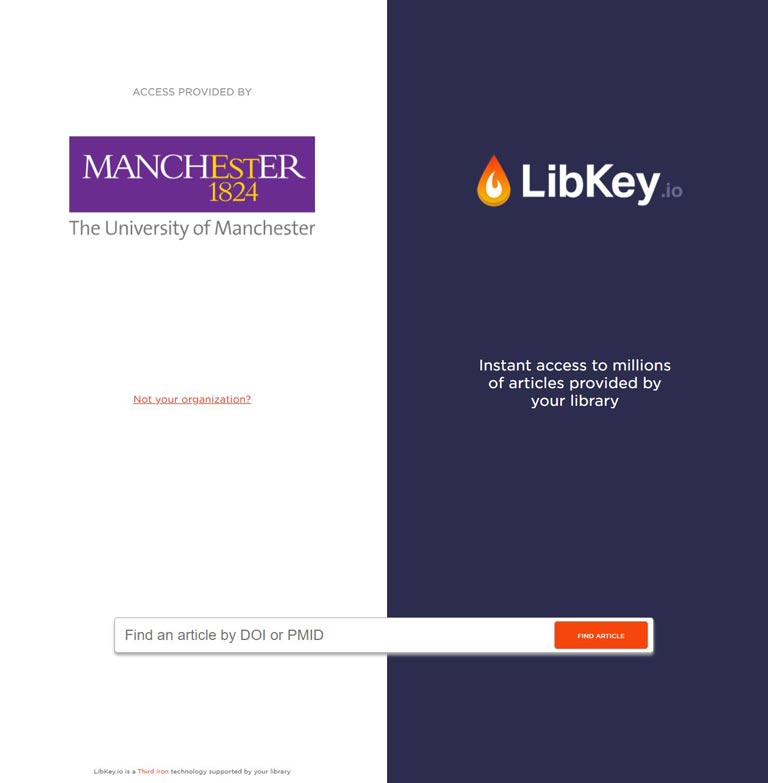
3. Enter the DOI or PMID for the article that you wish to view and click ‘FIND DOI’:
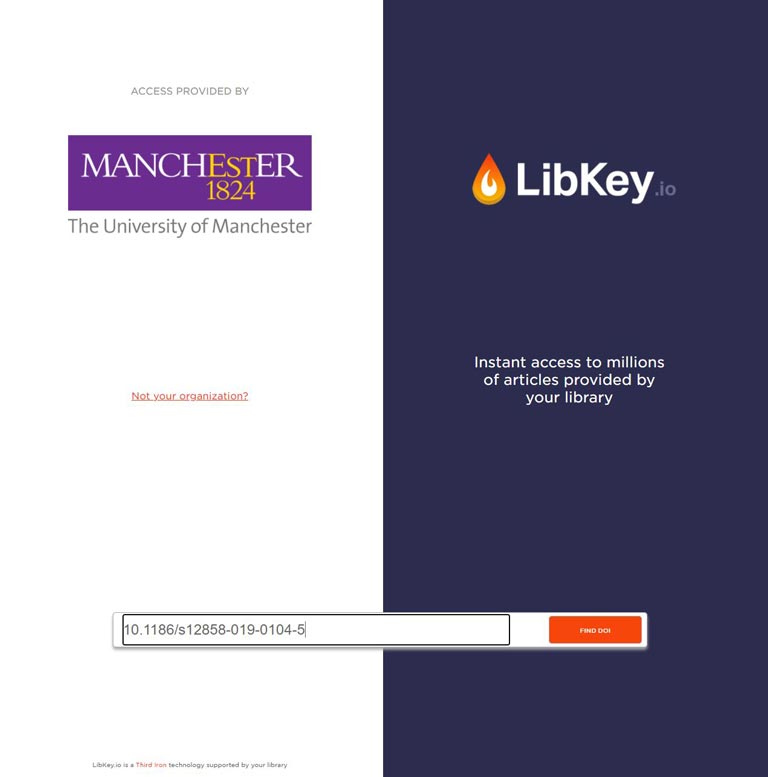
4. Select ‘DOWNLOAD PDF’ to access the PDF of the article or ‘ARTICLE LINK’ to view the article on the publisher’s website. You can tick the box below for LibKey.io to automatically remember your selection for the rest of your session.
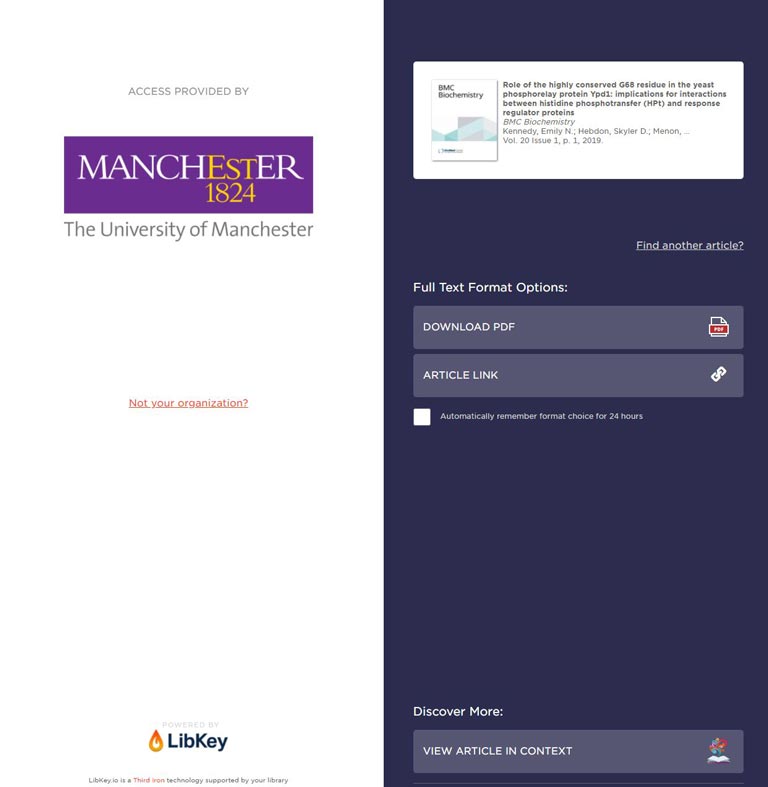
Further support
If you encounter a paywall after following these steps, please use our Order an Article - students service.
For support with LibKey.io, please email the Electronic Resources Helpdesk
