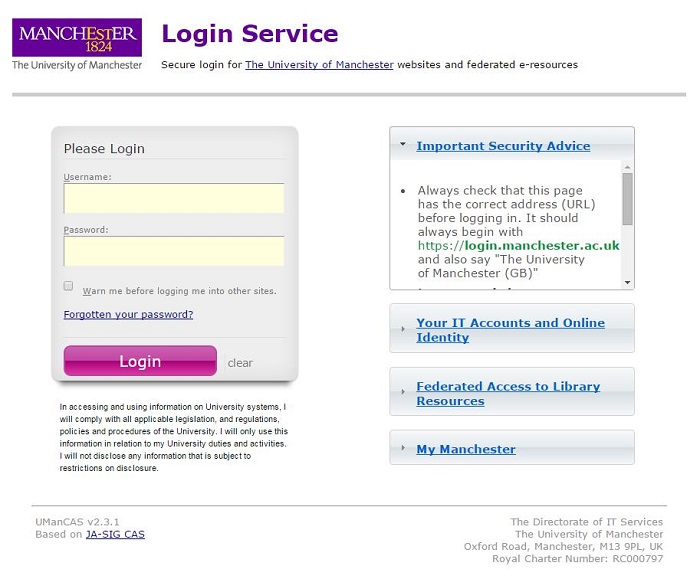Accessing e-books when off campus
Our e-books can be accessed off campus by using your University username and password.
Where possible, please use the link provided in Library Search to connect to the e-book platform as this will list content that you should have access to. After you have entered your University username and password on the University login pages, you will be directed back to the e-book platform.
Going direct to a supplier’s page can result in you being shown content that we don’t have access to, or being asked for a non-university username and password that you will not have.
In some cases it is necessary to follow a link on the service web site which says 'UK Federation', 'Shibboleth', 'Institutional Login' or 'Log in at your home organisation'. You will then be asked to choose the University of Manchester from a list. Some international online resources will ask you to first choose the UK Federation and then select the University of Manchester. You will then be redirected to the University login page where you log in with your University username and password. You will then be redirected back to the online resource