Download instructions for Kortext
General instructions
General instructions
To download Kortext eTextbooks to a device, you will need to download the Kortext Reader App. Detailed instructions are available at Kortext Support. The app allows users to read downloaded titles offline, but downloads will reset if users logout of the app.
Instructions for PC and laptop
Instructions for PC and laptop
To download a PDF or ePub from the Kortext Reader, select the download icon, which is located beneath the cover image of each book on your bookshelf.
![]()
Detailed instructions are available on the Kortext support webpage:
Instructions for iPad and iPhone
Instructions for iPad and iPhone
To download a PDF or ePub from the Kortext Reader, select the download icon, which is located beneath the cover image of each book on your bookshelf.
![]()
Detailed instructions are available on the Kortext support webpage:
Instructions for Mac
Instructions for Mac
Sign into your account by clicking on ‘Kortext Reader’ in the top, left-hand corner and choose ‘Sign In’. You can also click on the profile icon in the top, right-hand corner.

You will then need to enter your Kortext username and password:
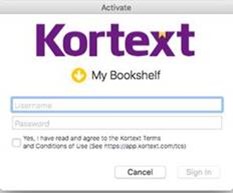
Click on the book you wish to download:
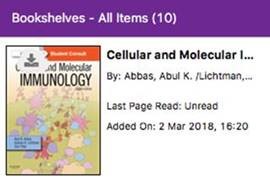
The book will then download:
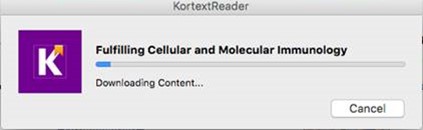
Instructions for Android devices
Instructions for Android devices
To download a PDF or ePub from the Kortext Reader, select the download icon, which is located beneath the cover image of each book on your bookshelf.
![]()
Detailed instructions are available on the Kortext support webpage:
Download limits
Download limits
Detailed instructions are available on the Kortext support webpage:
Download limited depend on the publisher but are generally limited to a maximum of 5 different devices that a title can be downloaded to. For example, if a publisher has a limit of 5 devices, users could read the title in the web reader, and additionally download it to the app on 5 different devices.
Accessibility
Full details as to accessibility functionality, accessibility policy and support are available on the Kortext website:
Contact us
If you encounter any accessibility difficulties, please get in touch with us:
