Reading e-books on mobile devices
Reading online vs. download
You can access our e-books online via any device that has WiFi. The reading experience on some platforms is better than others.
You can also access our e-books offline (i.e. when you are not connected to the internet) by downloading them.
In general, a better viewing experience is secured by downloading the book to view it via an e-Reader app.
Different e-book platforms present different functionalities when you read an e-book (online or downloaded)
Reading online
ProQuest Ebook Central
The default font is sharp and is of a good size with excellent zooming capability. To enlarge the font just click on the zoom then pinch the screen out.
You will need to hold your phone horizontally rather than vertically to access both the Table of Contents and the relevant text. (iPhone etc…)
The page will show in full screen when you close the Table of Contents.
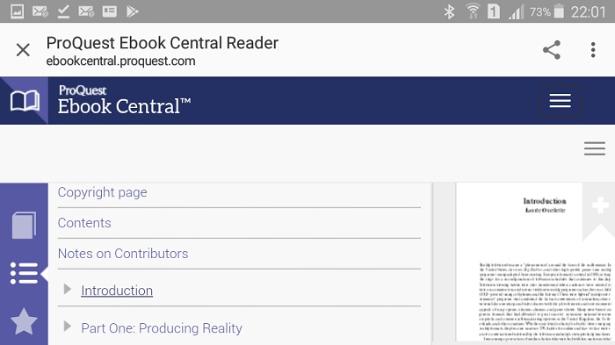
On Android phones, the downloaded content does not flow when in PDF - you need to scroll text right to left in order to read the complete line.
Tapping on the downloaded page opens a menu at the bottom of the screen, with a Search box, page scroll bar, back-and-forth arrows, etc.
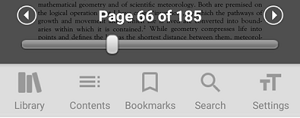
VLeBooks
Presents some difficulties when using a mobile device, for e.g.:
The text does not flow properly.
The font has limited magnification and it soon loses sharpness.
It is necessary to scroll the text to the right hand side of the screen in order to see the Table of Contents.
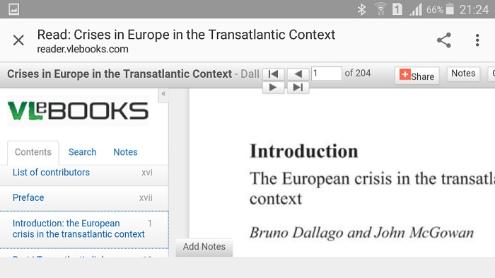
In Read online the Table of Contents presents live links to the chapters. However there are no live links in the downloadable version (pdf).
We recommend that you use the VLeBooks app to download VLeBooks.
EBSCOhost
After finding your title on Library Search and clicking on the ‘online access available’ link, you will automatically be taken to the mobile version of the EBSCOhost platform. On this version of the site, you can only download texts (or read online those texts you currently have on loan).
To read online you must scroll to the bottom of the screen and change to view: Full Site. You will then be taken to the EBSCOhost home page where you will have to search for your title again. Once you do this, you can read the title online 
Downloading e-books on mobile devices
Whilst most e-books are compatible with smartphones or tablets, not all e-books can be downloaded onto e-book Readers, as compatibility depends on the file format accepted on a specific device and the DRM that is used by the e-book supplier.
Kindle, for example, uses its own DRM which is not compatible with Adobe DRM. However, any e-books available as downloadable PDF can be read on Kindle.
Device-specific advice is available via the help pages of our e-book suppliers.
Unfortunately, we are unable to guarantee that all of our e-books are compatible with all devices.
